This package is meant to be a simple stub for use in the NIST Solutions in Perception contest.
Install
Prerequisites
First, make sure that you have installed the Diamondback release of ROS
Then, verify that you have rosinstall :
Also please make sure that you install:
The openni kinect drivers - http://wiki/openni_kinect
sudo apt-get install ros-diamondback-openni-kinect
pcl_visualization - http://wiki/perception_pcl_addons
sudo apt-get install ros-diamondback-perception-pcl-addons
install tod_stub
Now, open a terminal and create a directory to work in. We'll use rosinstall to setup a directory that has all the dependencies. The following will install everything you need to get started in you.
The following line will install everything in under the path: ~/tod_stub_dev
rosinstall ~/tod_stub_dev https://code.ros.org/svn/wg-ros-pkg/branches/trunk_diamondback/stacks/object_recognition/tod_stub/tod_stub.install
You must then source setup.bash in ~/tod_stub_dev either "by hand" or put source ~/tod_stub_dev/setup.bash in your .bashrc file.
That just installed:
tod_stub - The code you'll be working with directly.
tod_core - Core Textured Object Recognition library.
tod_training - Textured Object Training library.
vision_bleeding - misc vision algorithms
3
For CS324 Class, use of fiducial tracking:
"Fiducial" will become your perception code stub as it connects with OpenCV, PCL and the kinect camera. So:
roscd fiducial
Print out the calibration fiducial pattern in data/5x3.svg
Check that everything runs:
- plug in a kinect camera
- Open up 4 terminals (or 4 tabs in one terminal)
In the first, run roscore
In the second, run roslaunch openni_camera openni_node.launch
In the third, go to the data directory roscd fiducial/data
We go to this directory because that's where the fiducial.yml file is.
Otherwise, you may append the argument --fiducial data/fiducial.yml
Then: rosrun fiducial pose_estimator camera:=/camera/rgb
In the forth window, to view all this: rosrun rviz rviz
- Set rviz settings as follows:
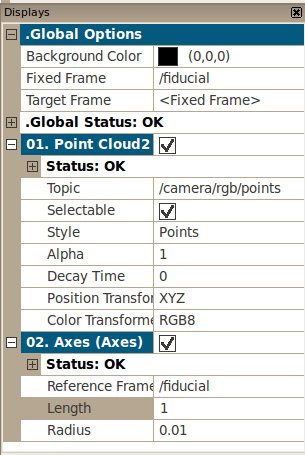
You can run rosrun fiducial pose_estimator camera:=/camera/rgb with other options (append --help to get these options):
Append --use_3d To use 3D information for pose fitting instead of OpenCV's solvePNP().
- 3D information is more accurate since small differences in 2D estimation of points can cause large pose differences.
Append --verbose To show an OpenCV window tracking the chessboard
- Both options may be used together
